The Process
After twenty years of weekly letters, you start to notice that you’ve acquired a pretty sizeable amount of material. I’m not sure when I first had the idea of putting the letters into some kind of book, but it was quite a while ago.
I knew that to put together anything, I would first have to transcribe the letters onto the computer. The early letters were all hand-written on blue aerogrammes. Aerogrammes, for those unfamiliar, are a single sheet of paper that you fold in thirds to send, and are slightly cheaper to post than regular airmail letters. They are about the size of a standard piece of paper, but when folded, two of the three panels of one side make up the back and front of the “envelope.” One advantage for the writer is that you don’t have to fill both sides of the paper!
When I started out, I typed each letter into a separate Microsoft Word document which I labelled with the YEAR, MONTH and DAY (1986 04 05). In some cases the letters were undated and I had to try and read the postmark. I’d say only about 1/10 of the postmarks were actually legible! For the rest, I had to figure out the approximate time based on events mentioned in the letter. If I couldn’t work out the date, I would put as much as I could work out in the file name, such as: 1986 04 ??
When I started out, I typed each letter into a separate Microsoft Word document which I labelled with the YEAR, MONTH and DAY (1986 04 05). In some cases the letters were undated and I had to try and read the postmark. I’d say only about 1/10 of the postmarks were actually legible! For the rest, I had to figure out the approximate time based on events mentioned in the letter. If I couldn’t work out the date, I would put as much as I could work out in the file name, such as: 1986 04 ??
As the number of transcribed letters grew, I started putting them into separate folders on the computer, labelled for the year. The physical letters, after I transcribed them, were simply put into a “Done” box. This was a mistake because it made it difficult, later, to find a letter if I wanted to check the transcription. Eventually I started numbering the letters, and I had to go back and match and number those first letters with the transcriptions to match them up.
After typing a couple of hundred letters, I bought a Speech-to-Text application. My fingers and hands were starting to hurt! It didn’t save me much time, but it did save my hands! Fortunately, in the early 90’s Dad had bought a computer and the letters were then printed rather than hand-written. This meant I could use an OCR (Optical Character Recognition) application, though that still required a fair amount of work to clean up errors, and some of the typefaces Dad used seemed to be harder for the OCR program to recognize than others!
The last third of the letters were typed into a program called Scrivener. This program turned out to be a real godsend for organizing the hundreds of separate documents.
In Part 2: Organizing and editing the letters.
Amazon: Letters From New Zealand: Farming, Fishing and Golf
Amazon: Letters From New Zealand: Farming, Fishing and Golf
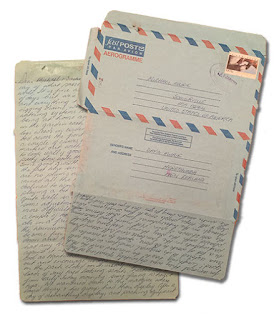




Comments
Post a Comment